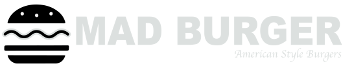We may receive a commission on purchases made from links.
Since it’s a little different from traditional grocery stores, you’re going to want to know all the money-saving tricks to get the most out of your shopping experience at Amazon Fresh. Once you become acquainted with these tips, you’ll find that you’re able to stretch your grocery budget even further.
In traditional grocery stores, there are lots of ways to save money, like watching for sales flyers and clipping coupons to get cheaper products. Because Amazon Fresh is trying to compete with regular grocery stores, it also has a lot of layers to its discounts, and you’ll need to know how to find and use them. In an era of increasing food costs, these are all tips you will need to know. While some ways to save money involve a monthly or yearly fee for an Amazon Prime membership or grocery delivery service, others are available without a special membership price. If you put together all our Amazon Fresh money-saving hacks, it should result in fairly significant savings.
Sign up for emails
If you have an Amazon Fresh store in your area, one of the first things you’ll want to do to get cheap groceries is to sign up for Amazon Fresh emails. Emails come out every week and will let you know what deals you can expect in the store. Plus, these emails can help you learn how everything works at Amazon Fresh and what might be new. While there’s not a rewards program like some grocery store chains have, the email can still help you save.
Simply go to the Amazon Fresh website and sign up for the Amazon Fresh Store Weekly Savings Email. It’s a great way to make grocery-buying choices each week. The weekly deals are specialized based on your particular location, and emails contain coupons that you can use in the store. We’ll tell you more about how to use these virtual coupons later.
Look for deals on the website
The Amazon Fresh website is also a great place to find deals. They come in five main categories: featured deals, all deals, weekly ads, Prime exclusives, and markdowns. So, there’s a bit of clicking around to do in order to find everything that’s available every week.
When you go to the Amazon Fresh website, you’ll see a drop-down menu at the top that includes “Deals.” You can look at “All Deals” at once or choose different categories. One drop-down option is “Weekly Deals.” This is a list of everything that’s on sale this week. Another drop-down option is “Markdown,” which shows marked down items in various categories. You can also view the Weekly Ad for your particular store, but these items aren’t clickable like they are in the Deals sections.
Amazon Prime members can also view “Prime Exclusive Deals,” which aren’t available to non-Prime shoppers. When you click on the link for saving up to 50 percent, you’ll find what appears to be entirely perishable items for significant savings. Another section includes Amazon brands that are 10 percent or more off the regular price. Plus, there are other categories of products that will ring up with a significant percentage off at checkout or have some type of deal like getting three for the price of two.
Sign up for an Amazon Prime account to get discounts
While you don’t have to be an Amazon Prime member to shop at Amazon Fresh, you’ll get better deals as a member. There’s a monthly as well as a significantly cheaper yearly option, which should probably pay for itself in discounts if you’re a regular Amazon Fresh shopper. So, Amazon Prime is for more than just free shipping now.
As previously mentioned, there are Prime Exclusive Deals that can save you up to half off the regular price of groceries in the store. The deepest discounts are often on perishable items like meat, fresh produce, and dairy products. Prime members can also save at least 10 percent on Amazon brands, which are already usually among the cheapest items to begin with. Members can sign up for grocery delivery subscriptions and get Prime-exclusive coupons. We’ll talk more about those options in detail further on in this article, but if members spend at least $100, they can get free grocery pickup or delivery even without subscribing to the grocery delivery service.
When checking out in the store, be sure to activate your Prime discounts with your app. To do so, go to your app and look for the In-Store QR code or click the “In-Store Code” on the page. Then, scan the code during checkout to get all your Prime discounts.
Sign up for a Prime Visa
Using a Prime Visa when you shop Amazon Fresh will save you even more. The main benefit is getting a percentage of your Amazon Fresh purchase price back with grocery delivery. So, if you’re checking out and paying with the app, be sure to set your payment method to your Prime Visa or Amazon Prime Store Card before checkout.
There are a lot of benefits to having a Prime Visa, but the one that is going to help make things cheaper at Amazon Fresh is the 5 percent back you earn for using your card. You can shop either online and have your groceries delivered or use the card in the store. However, it’s necessary to have a Prime Membership to take advantage of this money-back offer. The percentage you get back is calculated using a point system, and you can use the points toward future Amazon purchases or actual cash you can use on future visits.
Use your EBT card for Amazon Fresh groceries
If you have an Electronics Benefit Transfer (EBT) card, you’ll be happy to learn that you can use it to buy groceries at Amazon Fresh. You can use a SNAP EBT at any Amazon Fresh, but you can only use Cash EBT cards in certain states. The only states that both have a physical Amazon Fresh store and take Cash EBT cards as of the writing of this article are Illinois, New York, Washington, and Tennessee. To use your benefits, you’ll need to add your EBT card to your Amazon account on the Amazon EBT webpage to get started.
Other than being able to use your EBT card to get eligible fresh produce and pantry items at Amazon Fresh, there are a few other special benefits that those with a registered EBT card get. For one, you get Access Discounts on select grocery and essential products. Qualifying EBT card users can get a Prime membership for half the normal cost, which opens up a world of other savings. Plus, there’s a discount on grocery delivery for EBT card holders that we will talk about next.
Use your Prime account or EBT card for grocery delivery
Using a Prime account or Electronics Benefits Transfer (EBT) card for grocery delivery gives you some discounts. In fact, if you don’t have one of these two types of accounts with Amazon, you won’t be able to get grocery delivery. While Prime members and EBT card holders can get grocery delivery with their accounts, they do have to pay a monthly or yearly fee for grocery delivery. So, having Prime membership doesn’t make grocery delivery free like it once did.
Anyone who has a grocery delivery subscription also has a monetary advantage when it comes to picking up orders at Amazon Fresh. Without the grocery delivery service subscription, you’d have to pay a fee if you wanted to pick up a grocery order with a total under a certain amount. However, with the unlimited grocery delivery subscription, you don’t have to have a minimum order for 30-minute pickup slots, and pickup is free. If you have an EBT card added to your account, the delivery service subscription cost is half the normal amount.
Be sure to shop Amazon’s brand products
If you’re trying to save money shopping at Amazon Fresh, you’ll want to check out Amazon’s brands. Amazon Fresh carries several brands that are exclusive to Amazon, and they tend to be cheaper than name brands. Once again, having a Prime account will save you even more since Prime members get a discount of at least 10 percent on these already lower-priced items.
When you look through the Amazon website, you’ll run across over 100 brands that are exclusive to Amazon. However, there are just a handful that you’re likely to see at Amazon Fresh, and only a few carry the Amazon name. There’s an actual Amazon Fresh brand as well as an Amazon Grocery brand. The Amazon Saver brand tends to be for no-nonsense items that are usually under $5. Then, there’s the Amazon Kitchen selection of prepared foods that are either ready to eat or ready to heat and eat. The Amazon Basics brand covers household supplies, health items, and personal care items.
Some Amazon brands may be more difficult to identify since they don’t have an Amazon label, but they include brands like Aplenty, which tends to have fancier products beyond the basics. Amazon’s organic item label is 365 by Whole Foods Market, from its sister company. There’s also the Happy Belly brand.
Use the Dash Cart when you’re in the store
While you can walk through the Amazon Fresh grocery store and shop the same way as at any other store, Amazon Fresh also has smart Dash Carts that can help you save money while shopping. Not only do they allow you to skip the checkout line by using your Amazon-account-connected cart to check out, but they can also help you find deals throughout the store.
The Dash Cart is programmed to help you find special deals by displaying them on the screen. So, you don’t have to rely just on looking at store signs or your app while you’re in the store. In fact, the cart is mapped to the store so that it will show you the deals that are nearby as you walk around the store. So, if there’s a deal in the aisle where you are, the screen will alert you. Of course, this feature may also have you buying more than you planned to if you’re worried about missing out on a good product sale.
Use In-Store Mode on the app
If you’re shopping in an actual Amazon Fresh store, you can find the best deals by turning on “In-Store Mode.” This option is available both on the website or in the app, but it only actually works in the app.
To find In-Store Mode on the website, just go to the Amazon Fresh website, and use the drop-down menu under the word “Fresh.” Here, you will find a link to the Amazon Shopping app or a link to a QR code that you can scan with your phone to open up the app if you’ve already downloaded it. Honestly, with so many options on the app, it’s easier to use the QR code on the website (or in the store) to get to Amazon Fresh on the app anyway.
Once you have the app open to In-Store Mode, you can find Weekly Deals, access your Digital Coupons, and see the Shopping List that you created in the app or with Alexa. Something helpful about using the shopping list is that it tells you where you can find everything in the store. Since layouts and deals may differ per store, make sure you have your app set to the right store before you get started.
Check your In-Store Promo Wallet
It pays to click around in your app when you’re in the In-Store Mode in the Amazon Shopping app. One button that you’ll notice is your “Wallet.” It’s an easy way to see all the active promos that are available to you when you’re in the store.
Your wallet automatically sorts coupons into two categories: an “Active” category and a “Used & Expired” category. For example, when we looked in our wallet, there was a limited coupon waiting for us that would allow us to save $15 on a purchase of $50 or more.
The good thing about your wallet is that any deal in your wallet automatically applies to your purchase when you check out using your Amazon account. Just go to the button in your app that says “In-Store Code”and scan it to check out at the register or using your Dash Cart. It will automatically use the payment type connected to your account and use every eligible coupon in your wallet.
Clip virtual coupons
If you thought that the existence of a wallet full of coupons in the app implies that there’s a way to collect coupons, you’re correct. In fact, there are several ways to get coupons.
If you really want to work the system, you’re going to have to take the time to do some virtual coupon clipping. Luckily, it’s less time-consuming than physical coupon clipping used to be. As we previously mentioned, when we first opened our wallet in the app, there were a couple of coupons already there without us having to do anything at all. Another way to get coupons is through email promotions. You can also find coupons online and in the “Deals” section of your app. And if you happen to come across a real paper Amazon coupon, you can scan it into your wallet with a QR code.
The good news is that you can stack some coupons as long as they’re not labeled “Limited” (which automatically shows up in your wallet from time to time). While you can only use one of your Limited coupons at a time, you can stack other coupons to potentially make them more powerful. So, it can be a sort of game to see what you can do.
Do your Amazon shipping and returns at Amazon Fresh to get coupons
Another way you may be able to get a coupon for the wallet in your Amazon Shopping app is to do your shipping and returns at Amazon Fresh. The company often has special deals for shipping and dropping off a return at Amazon Fresh. Since it saves the company money, the company can pass the savings onto you. An example of one deal they’ve offered has been a $10 coupon to use for Amazon Fresh shopping.
So, next time you need to do a return of an Amazon package, choose Amazon Fresh as your dropoff location. If there’s a coupon available, the associate at the Customer Service Desk will then scan in the QR code from your confirmation email and give you another QR code to scan to get your coupon.
Similarly, next time you order something from Amazon, go ahead and choose Amazon Fresh as your pickup location instead of your house. Then, when you get an email to tell you it’s ready, pick it up in the store and you should automatically get any available coupon in the email that you can use next time you shop at Amazon Fresh.
Order at least $35 worth of groceries for delivery
While you might think that you could get any amount of groceries delivered if you’re already paying for a grocery delivery subscription, this isn’t true. It’s not profitable for Amazon Fresh to deliver small amounts to you, so if you don’t want to pay extra beyond your normal delivery subscription, you need to wait until you have several items to order before you initiate a delivery.
It turns out that the minimum you have to spend to get free delivery is $35. Sure, you could just get butter delivered because you need it for your recipe, but it’s going to cost you extra for the convenience of someone bringing it to your doorstep rather than you driving out and getting it yourself. You might as well go ahead and order extra items you know you’ll need in the future so that you don’t have to pay a fee on top of your subscription cost.
Opt to pick up in the store instead of having groceries delivered
No matter who you are, it’s free to order groceries for pickup at Amazon Fresh (unless it’s a rush pickup). Delivery service is nice, but as we’ve mentioned, you have to have an Amazon Prime account or have a connected EBT card in the system to even qualify for delivery. And if you aren’t ordering enough, you’ll have to pay a service charge on top of delivery. So, if you don’t have an EBT card and don’t want to pay for a Prime account it’s going to be cheaper to use the store pickup service. Plus, you still won’t have to step foot in the store and be tempted to buy things you don’t necessarily need.
All you have to do to order food from Amazon Fresh for pickup is to shop online, schedule a pickup window that works for you, wait for a notification, and indicate that you’re on your way. Once you arrive and park in the pickup parking area, you will need to use the app to indicate which parking space you’re in so an employee can bring your groceries out to you. Easy peasy.