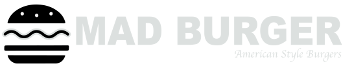If it seems like one grocery store never has everything you need, you’re not imagining things. In fact, the average American shops at two different grocery stores each week, and for some of us there are even more in the rotation. Whether it’s to scoop up sale items or to support local farmers, there are a lot of reasons why sticking to one store just isn’t practical for everyone. But if you’re the designated shopper who has to make all those stops, from the supercenter to the local butcher and then the farmers market, you already know that things can get a little chaotic without some sort of organization. The trick to visiting multiple locations and making grocery lists more efficient is to organize everything by location, and then by store layout. That means you’ll have two lists, one for each store. You’ll then cluster all your items under various headings, such as Bakery, Dairy, and so on.
If you’re not already working from a shopping list whenever you buy groceries, it’s time to start because you’re committing one of the most common grocery shopping mistakes. Not only will lists keep you on track as you’re browsing the aisles, they also save money because you’re less likely to impulse-buy things you don’t need or get too much food, which also prevents food waste. When you’re shopping at multiple stores, separate lists also save you a lot of time; instead of doubling back or forgetting things, you’ll always have a detailed game plan before you walk into any store.
Work from receipts, and try using an app
Grocery store receipts are your best friend when it comes time to write a new list. Even if you don’t save receipts for budgeting purposes, hang on to them until it’s time for the next shop. Many supermarkets divide their itemized lists into departments (Meat, Produce, etc.), so just transfer those same categories over to your new shopping list. You can then go down the old receipts, fill in what you need, and even indicate with an asterisk if an item is on sale or has a coupon. Write a separate list for each store receipt, and you’re ready to shop.
If the stores or locations you visit don’t categorize their receipts by department, like a farmers market, or if you just prefer to use technology, try using an app to organize your lists (we recommend any of these 12 grocery list apps). You can also easily make a checklist using the free reminders app on both iPhone and Android. All you have to do is open the app, choose the “list” option instead of “reminder,” and then use the drop-down menu to make it a grocery list. When you start adding items, the app will automatically categorize them. Then, just like if you were writing on paper, make a different list for each store you plan to visit, and you’ll have an entire plan of action right in your pocket when grocery shopping day arrives.