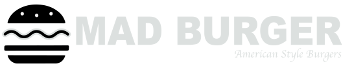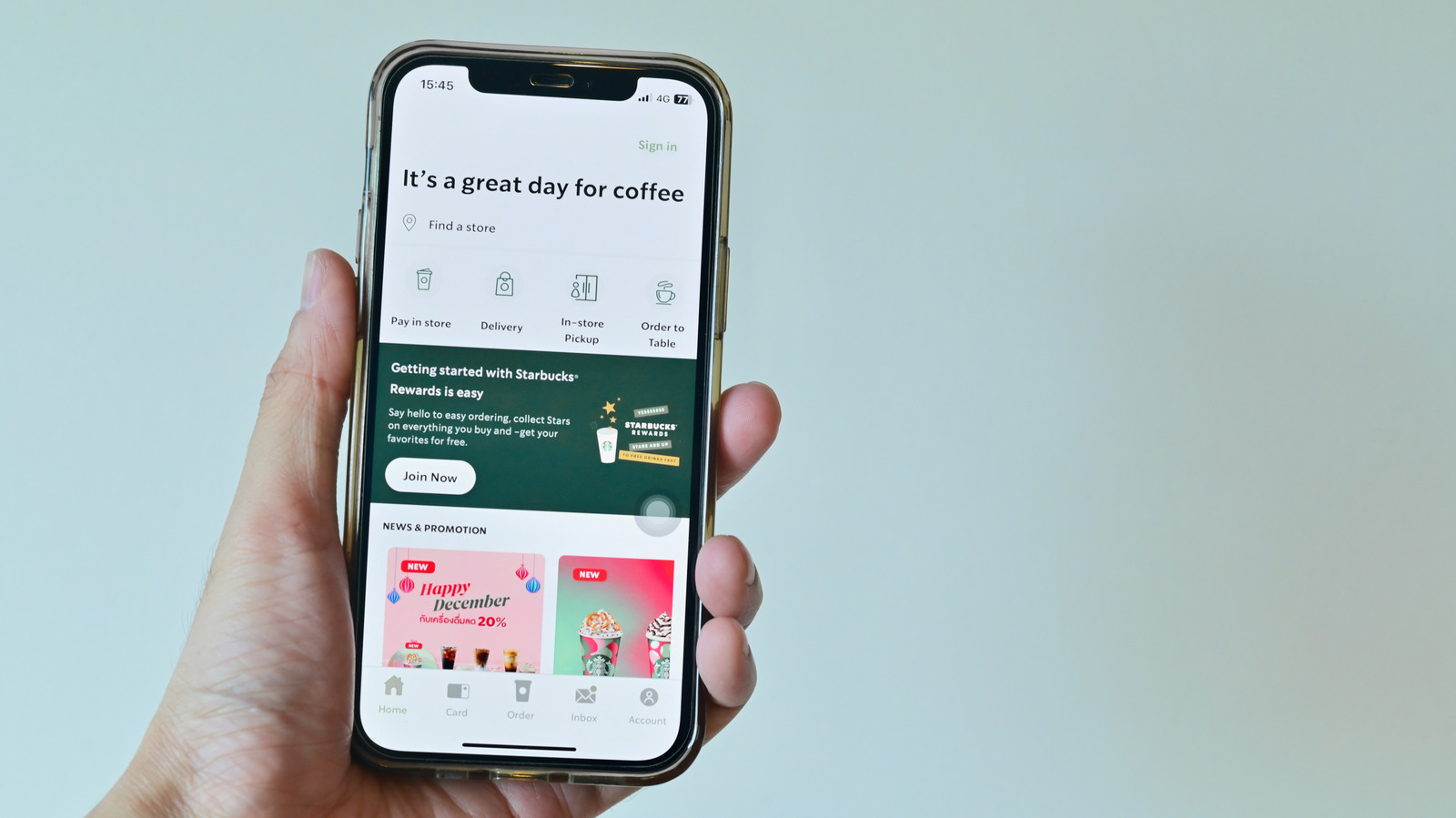Etiquette rules shouldn’t be reserved for nice restaurants or even the Trader Joe’s parking lot. Unfortunately, it seems that anywhere people come in contact with one another, be it in person or through a phone screen, there needs to be a set of social expectations put into place — and that includes your local Starbucks. This etiquette tip, in particular, however, has to do with orders made via the Starbucks mobile app. Starbucks baristas have a bone to pick with those of you who have been using the app to place your orders, specifically those of you who do so and expect your order to be ready seconds later.
In a Starbucks subreddit titled “Y’all so inconsiderate,” a Starbucks barista expressed their frustration with customers attempting to pick up their mobile orders immediately after placing them. Many other baristas chimed in on the topic, bringing to light how common of an occurrence it actually is, with one writing, “We have this like every day. It’s so frustrating.” Another wrote, “We have soooo many regulars that come 60 [to] 90 seconds after placing their order, it’s insane.”
Having said that, next time you place an order on the Starbucks app, be sure to wait about five minutes before you ask a barista about it, or more if the location is busy. While you’re waiting, you can also brush up on some other ordering mistakes to avoid.
Others Starbucks mobile app mistakes to avoid
As simple as it is to place a pickup order from Starbucks — and as minimal human interaction as it actually requires — people still seem to mess it up. Apart from assuming your order takes precedence over the many dozens, if not hundreds, of orders that come through the Starbucks order queue every hour, and, conveniently ignoring the estimated time for it to be prepared that the app provides, there are other mistakes you should avoid when using the mobile app.
First and foremost, make sure you’re selecting the right pickup location. Before you pay for your mobile order, you can either select to get your order from the drive-thru window or the counter inside the store. Selecting this prior to showing up, and actually going to the right place when you do, saves the baristas working from a lot of headaches and stress induced by tracking down your drinks — because some of them set them wherever you indicate on the app, so that they’re waiting for you when you arrive.
Another mistake people make is placing their mobile order while they’re in the Starbucks drive-thru lane. If you get to the window before it’s ready, you may need to park and wait in your car until it is, which won’t only result in wasting your own time, but also your car’s gas.